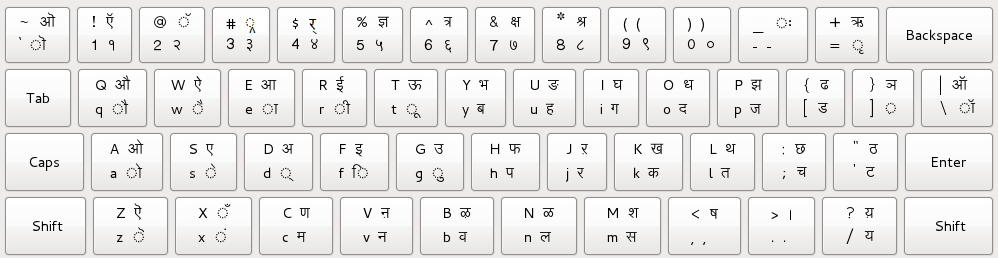6 Most have Skills in 2022
1) Content Writing
Content writing is the process of writing, editing, and publishing content in a digital and written format. That content can include video or podcast scripts, eBooks or whitepapers, press releases, blog posts, Social Media Post, product category descriptions, landing page or social media copy etc.
Having Content Writing skills means you can write the content for yourself, your product, for Others Company, for big Websites. You can work as a Freelancer on Various Freelancing Websites. It will generate More Income for you as it can be done in free hours also. You can get Good Payout in Company also and it will benefit you in term of personal Business or ideas that are thinking of doing.
Digital marketing, also called online marketing or Internet Marketing, is the promotion of brands to connect with potential customers using the internet and other forms of digital communication. This includes not only email, social media, and web-based advertising, but also text and multimedia messages as a marketing channel. In simple words, if a marketing campaign involves digital communication, it's digital marketing.
Having Digital Marketing Knowledge means you can sell your product online easily. Today's world is called Digital World. Every company, Organization is rapidly going online. So Having Digital Marketing skills will keep your product in the competition with other products.
3)Graphics Designing
Graphic design is an art where experts make visual substance to convey messages. By applying visual ordered progression and page format strategies, designers use typography and pictures to meet clients' particular requirements and spotlight the rationale of showing components in intelligent designs, to streamline the client experience.
Digital World means you must design with interactive software, graphic design still revolves around age-old principles. Having Graphics Design Skills means you can design your Brand, and Company by Yourself, If you know Graphics Design You can earn 1000s of $ in a Freelancing website.
4)SEO
Search engine optimization (SEO) is the process of improving the quality and quantity of website traffic to a website or a web page from search engines. SEO targets unpaid traffic (known as "natural" or "organic" results) rather than direct traffic or paid traffic.
SEO makes your Website available at the top of the Google Search list, Having this skill means you can easily get traffic to your website through google and Other search engines. You can work freelance by being an SEO Specialist.
5) 5)Public Speaking
Public speaking traditionally meant the act of speaking face to face to a live audience. Today it includes any form of speaking (formally and informally) to an audience, including pre-recorded speech delivered over great distance by means of technology. Public speaking is used for many different purposes, but usually some mixture of teaching, persuasion, or entertaining. Each of these calls upon slightly different approaches and techniques
public speaking skills make you most wanted people, it makes your connection, sell your product so having Public Speaking Knowledge makes you profit.
6) 6) Video Editing
Video editing is the manipulation and arrangement of video shots. Video editing is used to structure and present all video information, including films and television shows, video advertisements and video essays. Video editing has been dramatically democratized in recent years by editing software available for personal computers. Editing videos can be difficult and tedious, so several technologies have been produced to aid people in this task. Pen-based video editing software was developed in order to give people a more intuitive and fast way to edit video.
Like Graphics Designing Video editing has also more in demand in this current Digital World. you can promote your organization and company by organization making a video of it.
8)
9